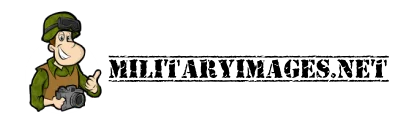You are using an out of date browser. It may not display this or other websites correctly.
You should upgrade or use an alternative browser.
You should upgrade or use an alternative browser.
Other Post The Computer Clinic
- Thread starter Bombardier
- Start date
- Joined
- Apr 25, 2019
- Messages
- 4,142
- Points
- 234
How would I be able to access that? The computer doesn't respond.
Just imagine a computer in stand-by mode, only that all the things that would normally reactivate it – pressing the power button, pressing a key, moving the mouse, plugging-in a USB device etc. – fail to do so.
Just imagine a computer in stand-by mode, only that all the things that would normally reactivate it – pressing the power button, pressing a key, moving the mouse, plugging-in a USB device etc. – fail to do so.
Last edited:
- Joined
- Sep 2, 2019
- Messages
- 6,857
- Points
- 378
How to Boot Windows 8 or 8.1 from USB Flash Drive
Can’t boot your Windows 8/8.1 normally? Here is a detailed guide on how to boot Windows 8/8.1 PC from a USB drive.
May help, but I make no recommendation..
- Joined
- Apr 12, 2019
- Messages
- 7,860
- Points
- 269
Pull the hard drive and stick another one inThanks, but I can't even access the Bios. (I thought about doing a hard reset, though.) Like I say, from the outside it's as if that thing is just in stand-by mode. Only that it doesn't wake up. No boot-up, nothing.
Have a look at the other drive in a caddy in a machine that works
The machine itself could have a hardware failure
You still may be able to recover pictures and documents from the drive even if the machine is dead
- Joined
- Apr 18, 2019
- Messages
- 1,034
- Points
- 178
When you buy a PC or laptop it advises you at first boot to make a Boot Disk. It is for situations that you described to reset the computer. If you have one, open the drive manually and insert the boot disk and then boot or hard boot the PC. It will wipe all that is on the computer and will become factory settings. Not trying to be harsh, just ask your family if they have one and do not mind that the PC will be wiped. There may be a setting to keep stored file but am not familiar with 8.1.
- Joined
- Mar 28, 2018
- Messages
- 337
- Points
- 183
First of all do you get to the POST screen ?
Did you try to output to a TV or another monitor assuming you have an HDMI port. If you have a separate GPU did you try to boot from the integrated graphics.(if you have it) ?
Do all the fans spin, dose it beep or dose the motherboard have diagnostic LEDs. Do you know how to reset the BIOS ? Could you take the cover off and post a picture here ?
Did you try to output to a TV or another monitor assuming you have an HDMI port. If you have a separate GPU did you try to boot from the integrated graphics.(if you have it) ?
Do all the fans spin, dose it beep or dose the motherboard have diagnostic LEDs. Do you know how to reset the BIOS ? Could you take the cover off and post a picture here ?
Last edited:
- Joined
- Apr 25, 2019
- Messages
- 4,142
- Points
- 234
No, I don't get anything except the LED blinking to show me the computer is in stand-by mode. I must've expressed myself badly.
Just for reference's sake, here's someone whose issue and symptoms were almost the same, the only difference being the computer in my case lost power in between. Link
Just for reference's sake, here's someone whose issue and symptoms were almost the same, the only difference being the computer in my case lost power in between. Link
I'll try out what they recommend doing in that thread tomorrow, i.e. attempting to get it running in a minimum configuration without the hard disk and/or the RAM rigs.Hello, I have an urgent problem with my PC
Yesterday I put it into sleep mode and today it won't start. It has never happened before.
The LED flashes signalising it is in a sleep mode but nothing wakes the PC up.
I tried:
- ctrl-alt-del to turn it on, but no effect
- using anything to turn it on, keyboard, mouse, the power button, reset button, no effect
- holding the power button has no effect
- switching off/on the PSU no effect
- switching off the PSU, removing/reinsterting power supply cable, switching on the PSU - no effect
Even after I remove the power cable or switch off and on the PSU, the LED still indicates that the PC is in sleep mode! And nothing responds, no buttons, nothing.
I've tried to turn it on only with the vital HW needed to make it run, still no effect, only LED flashing.
When I plug in keyboard, mouse, monitor they flash like normally when it gets plugged in into a working system, so I think the PSU is not the problem, but I'm just guessing.
If anyone has any idea, please help, I'm lost.
- Joined
- Mar 28, 2018
- Messages
- 337
- Points
- 183
I would unplug the HDD/SSD. Then unplug the PC from the wall socket, take the BIOS battery out for a few minutes. Put the battert back, plug the PC back and see if that solves it. Then try the onboard grpahics if you have them and/or to output to a TV. Also if that dose not work, post a pic with the inside so that we can see if there is something obvious wrong in there and what config that is.
- Joined
- Apr 15, 2019
- Messages
- 2,544
- Points
- 318
Sounds to me like there is a dead component in the computer - CPU or RAM or the graphics card would be likely candidates. I agree with @BCNTM , pull the hard drive and put it in a USB caddy and rescue whatever can be rescued. Probably not worth the expense to repair if it's some ancient Windows 7 or 8 PC.
- Joined
- Apr 9, 2019
- Messages
- 2,097
- Points
- 239
Might also be an issue with the boot sector on the hard disk. I've been there before when two of my old laptops died, so I, too, recommend to remove the hdd and try to rescue the data.Sounds to me like there is a dead component in the computer - CPU or RAM or the graphics card would be likely candidates. I agree with @BCNTM , pull the hard drive and put it in a USB caddy and rescue whatever can be rescued. Probably not worth the expense to repair if it's some ancient Windows 7 or 8 PC.
- Joined
- Mar 24, 2018
- Messages
- 528
- Points
- 209
usually holding the pwr button is the remedy for this ill.
You could try see if there is a reset CMOS jumper on the mainboard,
disconnect power, place jumper, replace power, wait 20 secs, dis power , remove jumper
replace power, try power button.
You could try see if there is a reset CMOS jumper on the mainboard,
disconnect power, place jumper, replace power, wait 20 secs, dis power , remove jumper
replace power, try power button.
- Joined
- Apr 25, 2019
- Messages
- 4,142
- Points
- 234
I'm almost positive now it's the PSU that's somehow broken. I'll try and find a replacement tomorrow. Once everything's removed from the motherboard except the HDD and the RAM sticks, and the computer is switched on, the PSU makes a sound as if its coming to life for a brief second. Anyways, thanks again, good sirs.
Don't worry about it. It was probably me, I have a tendency to use more words than necessary.Hope I didn't sound condescending Muck. Looking back.
- Joined
- Apr 25, 2019
- Messages
- 4,142
- Points
- 234
By the way, it was the PSU. What a lovely experience I had at the local computer shop. Brought them the rig, asked them to check with their equipment if the PSU (and only the PSU!) was indeed defect and if so, order a new one. They checked every part in the whole goddamn computer, ordered a new PSU, and installed it without request at my expense, ranking up €80 in labour costs. That's what they call chutzpah, I guess.
- Joined
- Apr 12, 2019
- Messages
- 7,860
- Points
- 269
And they will have a copy of the hard driveBy the way, it was the PSU. What a lovely experience I had at the local computer shop. Brought them the rig, asked them to check with their equipment if the PSU (and only the PSU!) was indeed defect and if so, order a new one. They checked every part in the whole goddamn computer, ordered a new PSU, and installed it without request at my expense, ranking up €80 in labour costs. That's what they call chutzpah, I guess.
- Joined
- Mar 8, 2018
- Messages
- 9,456
- Points
- 348
Everytime I try to log on House Mixes website it keeps crashing ... Even tried to access the site with Google browser alas no such luck ...
This is what i keep getting .. as i have the page bookmarked . The only page i can access is the main one when i try to enter the site .. no joy .. maybe the website is defunct , Using mozilla .. I get no joy at all ..
Exception Details: System.ComponentModel.Win32Exception: The network name cannot be found
Source Error:
Stack Trace:
Version Information: Microsoft .NET Framework Version:4.0.30319; ASP.NET Version:4.8.4210.0
This is what i keep getting .. as i have the page bookmarked . The only page i can access is the main one when i try to enter the site .. no joy .. maybe the website is defunct , Using mozilla .. I get no joy at all ..
The network name cannot be found
Description: An unhandled exception occurred during the execution of the current web request. Please review the stack trace for more information about the error and where it originated in the code.Exception Details: System.ComponentModel.Win32Exception: The network name cannot be found
Source Error:
| An unhandled exception was generated during the execution of the current web request. Information regarding the origin and location of the exception can be identified using the exception stack trace below. |
Stack Trace:
| [Win32Exception (0x80004005): The network name cannot be found] [SqlException (0x80131904): A network-related or instance-specific error occurred while establishing a connection to SQL Server. The server was not found or was not accessible. Verify that the instance name is correct and that SQL Server is configured to allow remote connections. (provider: Named Pipes Provider, error: 40 - Could not open a connection to SQL Server)] System.Data.ProviderBase.DbConnectionPool.TryGetConnection(DbConnection owningObject, UInt32 waitForMultipleObjectsTimeout, Boolean allowCreate, Boolean onlyOneCheckConnection, DbConnectionOptions userOptions, DbConnectionInternal& connection) +353 System.Data.ProviderBase.DbConnectionPool.TryGetConnection(DbConnection owningObject, TaskCompletionSource`1 retry, DbConnectionOptions userOptions, DbConnectionInternal& connection) +118 System.Data.ProviderBase.DbConnectionFactory.TryGetConnection(DbConnection owningConnection, TaskCompletionSource`1 retry, DbConnectionOptions userOptions, DbConnectionInternal oldConnection, DbConnectionInternal& connection) +268 System.Data.ProviderBase.DbConnectionInternal.TryOpenConnectionInternal(DbConnection outerConnection, DbConnectionFactory connectionFactory, TaskCompletionSource`1 retry, DbConnectionOptions userOptions) +315 System.Data.SqlClient.SqlConnection.TryOpenInner(TaskCompletionSource`1 retry) +128 System.Data.SqlClient.SqlConnection.TryOpen(TaskCompletionSource`1 retry) +265 System.Data.SqlClient.SqlConnection.Open() +133 Dapper.SqlMapper.QueryMultipleImpl(IDbConnection cnn, CommandDefinition& command) in D:\Dev\dapper-dot-net\Dapper NET40\SqlMapper.cs:1570 Dapper.SqlMapper.QueryMultiple(IDbConnection cnn, String sql, Object param, IDbTransaction transaction, Nullable`1 commandTimeout, Nullable`1 commandType) in D:\Dev\dapper-dot-net\Dapper NET40\SqlMapper.cs:1528 HM.Web.Controllers.Profile.ProfileController.Display(String artistName, String primaryCard, Int32 mediaPage, String mediaSortBy, Int32 followingMePage, Int32 bothFollowingPage, Int32 iAmFollowingPage, Int32 favsPage, Int32 commentsPage, Int32 listensPage, Int32 playlistMediaPage, String playlistId, Int32 mediaWidgetId, String query) in C:\Users\paul\Dropbox\dev\hmravengit\HM.Web\Controllers\Profile\ProfileController.cs:371 HM.Web.Controllers.Profile.ProfileController.Media(String artistName, String sortBy, Int32 page) in C:\Users\paul\Dropbox\dev\hmravengit\HM.Web\Controllers\Profile\ProfileController.cs:598 lambda_method(Closure , ControllerBase , Object[] ) +246 System.Web.Mvc.ControllerActionInvoker.InvokeActionMethod(ControllerContext controllerContext, ActionDescriptor actionDescriptor, IDictionary`2 parameters) +35 System.Web.Mvc.Async.<>c.<BeginInvokeSynchronousActionMethod>b__9_0(IAsyncResult asyncResult, ActionInvocation innerInvokeState) +39 System.Web.Mvc.Async.WrappedAsyncResult`2.CallEndDelegate(IAsyncResult asyncResult) +77 System.Web.Mvc.Async.AsyncControllerActionInvoker.EndInvokeActionMethod(IAsyncResult asyncResult) +42 System.Web.Mvc.Async.<>c__DisplayClass11_0.<InvokeActionMethodFilterAsynchronouslyRecursive>b__0() +80 System.Web.Mvc.Async.<>c__DisplayClass11_2.<InvokeActionMethodFilterAsynchronouslyRecursive>b__2() +396 System.Web.Mvc.Async.<>c__DisplayClass11_2.<InvokeActionMethodFilterAsynchronouslyRecursive>b__2() +396 System.Web.Mvc.Async.<>c__DisplayClass11_2.<InvokeActionMethodFilterAsynchronouslyRecursive>b__2() +396 System.Web.Mvc.Async.AsyncControllerActionInvoker.EndInvokeActionMethodWithFilters(IAsyncResult asyncResult) +42 System.Web.Mvc.Async.<>c__DisplayClass3_6.<BeginInvokeAction>b__4() +50 System.Web.Mvc.Async.<>c__DisplayClass3_1.<BeginInvokeAction>b__1(IAsyncResult asyncResult) +188 System.Web.Mvc.Async.AsyncControllerActionInvoker.EndInvokeAction(IAsyncResult asyncResult) +38 System.Web.Mvc.<>c.<BeginExecuteCore>b__152_1(IAsyncResult asyncResult, ExecuteCoreState innerState) +29 System.Web.Mvc.Async.WrappedAsyncVoid`1.CallEndDelegate(IAsyncResult asyncResult) +73 System.Web.Mvc.Controller.EndExecuteCore(IAsyncResult asyncResult) +52 System.Web.Mvc.Async.WrappedAsyncVoid`1.CallEndDelegate(IAsyncResult asyncResult) +39 System.Web.Mvc.Controller.EndExecute(IAsyncResult asyncResult) +38 System.Web.Mvc.<>c.<BeginProcessRequest>b__20_1(IAsyncResult asyncResult, ProcessRequestState innerState) +43 System.Web.Mvc.Async.WrappedAsyncVoid`1.CallEndDelegate(IAsyncResult asyncResult) +73 System.Web.Mvc.MvcHandler.EndProcessRequest(IAsyncResult asyncResult) +38 System.Web.CallHandlerExecutionStep.System.Web.HttpApplication.IExecutionStep.Execute() +431 System.Web.HttpApplication.ExecuteStepImpl(IExecutionStep step) +75 System.Web.HttpApplication.ExecuteStep(IExecutionStep step, Boolean& completedSynchronously) +158 |
Version Information: Microsoft .NET Framework Version:4.0.30319; ASP.NET Version:4.8.4210.0
- Joined
- Apr 9, 2019
- Messages
- 2,097
- Points
- 239
That's a server error on their end. Nothing wrong with your machine, @colin traveller .
- Joined
- Mar 8, 2018
- Messages
- 9,456
- Points
- 348
That's a server error on their end. Nothing wrong with your machine, @colin traveller .
Been like that now for well over 2 weeks ..