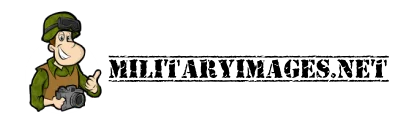- Joined
- Apr 9, 2019
- Messages
- 2,097
- Points
- 239
This is https://www.house-mixes.com/ I guess. Looks like their website is totally garbled. You cannot even access the individual profiles of the support staff. When you go there, the website throws the same error. Don't waste your time with trying the "Support Area" in the footer either. That's just a redirect to Microsoft Internet Information Services. And of course there is no way to contact the staff directly. So, considering all this and judging from the fact that their last Facebook post is from 2019 where they already describe "recent issues", I'm sorry Colin but this site is pretty much dead.Been like that now for well over 2 weeks ..