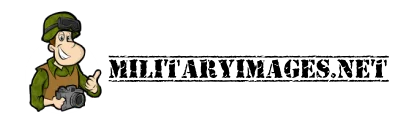- Joined
- Jan 21, 2002
- Messages
- 6,738
- Points
- 433
Well decided to create this thread after searching the internet for advice on how to batch resize photos on Windows, seems that cannot be done but I did find a little bit of free software that once downloaded and installed does the job sweet.
I had over 100 pics that were way to large (in file size) so rather than resize them one by one I used it and it worked a treat and completed the task in less than a minute.
I have scanned the exe file in the link for bugs and it is all clear.
Here is the link
http://bluefive.pairsite.com/pixresizer.htm
Here is a screen shot

Once you have selected the source and the destination folder of where the resized images will go, just use the slider to get the size and click save Pictures. Of course you can also change the file type but JPEG is good for MI.Net.
If you have any Computer or Internet related question consider posting them here.
I had over 100 pics that were way to large (in file size) so rather than resize them one by one I used it and it worked a treat and completed the task in less than a minute.
I have scanned the exe file in the link for bugs and it is all clear.
Here is the link
http://bluefive.pairsite.com/pixresizer.htm
Here is a screen shot
Once you have selected the source and the destination folder of where the resized images will go, just use the slider to get the size and click save Pictures. Of course you can also change the file type but JPEG is good for MI.Net.
If you have any Computer or Internet related question consider posting them here.