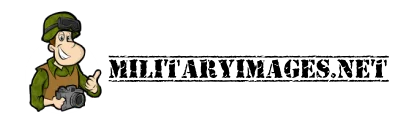- Joined
- Mar 8, 2018
- Messages
- 9,593
- Points
- 348
Is there any patches or something in order to get Rainbow 6 Lockdown to work on Win10 ..
Have you tried running it in compatibility mode?Is there any patches or something in order to get Rainbow 6 Lockdown to work on Win10 ..

Notes • Link
File/folder structure within this directory reflects the path(s) listed for Windows and/or Steam game data (use Wine regedit to access Windows registry paths). Games with Steam Cloud support may store data in ~/.steam/steam/userdata/<user-id>/15000/ in addition to or instead of this directory. The app ID (15000) may differ in some cases. Treat backslashes as forward slashes. See the glossary page for details.
- This version of StarForce DRM does not work on Windows 8.1 or Windows 10.[2][3] For supported versions of Windows the StarForce driver may need to be updated manually using SFUPDATE.
- When running this game without elevated privileges (Run as administrator option), write operations against a location below %PROGRAMFILES%, %PROGRAMDATA%, or %WINDIR% might be redirected to %LOCALAPPDATA%\VirtualStore on Windows Vista and later (more details).
Is it available on Steam? If so the versions they have usually been fixed to work with W10Is there any patches or something in order to get Rainbow 6 Lockdown to work on Win10 ..
Yes got all of them in my steam account - I am a bit of a fan of Sudden Strike as wellIt is on Ubisoft's store https://store.ubi.com/ie/game?pid=56c4948888a7e300458b47d4&dwvar_56c4948888a7e300458b47d4_Platform=pcdl&edition=Standard Edition&source=detail
Have you checked the new XCOM's ? i loved them all even Chimera Squad, also War 40K Mechanicus is good if you are in to TBS.
Is it a laptop?Kon'nichiwa, ladies and gentlemen (and anything in between).
I have run into a bit of a pickle with a family member's PC.
It was in stand-by mode when the power in the apartment failed due to a thunder storm. But now, it can't be restored from stand-by anymore.
When it's on the grid, the damn thing's indicating lights merrily blink to themselves (to show it's in stand-by), but it doesn't react to any input whatsoever.
It's old as heck, but I've been asked to see if it can be saved. I thought about a BIOS reset, but would that be of any use considering it doesn't even boot?
if you can find this in the bios or something like itIt's a desktop computer with Windows 8.1. I've tried the power reset button, and unplugged the system for a while to make sure its completely power-less. Nothing. There's no apparent way to get it out of stand-by again.
I had a similar problem with my own computer once, unplugging it after forgetting it was in stand-by. Once power had been restored, it didn't want to boot at first – until I resetted the whole thing.

We use essential cookies to make this site work, and optional cookies to enhance your experience.