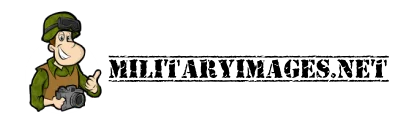You are using an out of date browser. It may not display this or other websites correctly.
You should upgrade or use an alternative browser.
You should upgrade or use an alternative browser.
Other Post The Computer Clinic
- Thread starter Bombardier
- Start date
- Joined
- Apr 14, 2019
- Messages
- 287
- Points
- 184
i grudged giving up windows 7 it was/is my favourite O/S but i had to switch to windows 10 because i upgraded my PC it has problems with solid state drives and it had issues with the new generations of motherboards ... my last system lasted 9 years (never had a problem with a PC i built for myself) just a matter of tweaking the bios in your motherboardGoing to have to jump into the Windows 10 mire soon. We're swapping with work this year (I've put the request in for a desktop and laptop already, we're getting HP instead of Dell, like we've used for 20+ years), so I might as well do it at home too.
- Joined
- Apr 14, 2019
- Messages
- 287
- Points
- 184
everyone has their own preferences ... it would be boring if we were all the sameI haven't shed a single tear for the end of Windows 7 in my life/organisation. Now if I could just get rid of the oldest Win10 installs I'd be completely happy.
- Joined
- Mar 8, 2018
- Messages
- 9,456
- Points
- 348
I do miss playing CnC Red Alert ..
- Joined
- May 5, 2019
- Messages
- 1,680
- Points
- 259
^-----There must be some misunderstanding..... There must be some kinda' mistake!
----------
Joyfully helping support Windows 10 and now, more and more, Microsoft Teams.... The online collaborative beast has been unleashed where I work. Microsoft sends marketing fluff directly to O365 users, and that stuff does generate questions and service tickets on a regular basis!
----------
Joyfully helping support Windows 10 and now, more and more, Microsoft Teams.... The online collaborative beast has been unleashed where I work. Microsoft sends marketing fluff directly to O365 users, and that stuff does generate questions and service tickets on a regular basis!
- Joined
- Mar 7, 2018
- Messages
- 3,304
- Points
- 348
^-----There must be some misunderstanding..... There must be some kinda' mistake!
----------
Joyfully helping support Windows 10 and now, more and more, Microsoft Teams.... The online collaborative beast has been unleashed where I work. Microsoft sends marketing fluff directly to O365 users, and that stuff does generate questions and service tickets on a regular basis!
Using both, slack and ms teams at work. Prefer Slack, but MS teams never really gave me any trouble either. However, I've been stripped of any meaningful privileges and have to contact IT (which is not 24/7 while I am) for every minor issue. As for my company help desk, well I submitted a ticket that I cannot login into outlook, and, hence cannot get to any of my e-mails (through OWA as well). Eventually, the issue was resolved, and I got to my inbox to discover an e-mail from a help desk person who sent instructions on how to fix Outlook even though, I precisely stated in my submission that I cannot access the Outlook.
Last edited:
- Joined
- Apr 15, 2019
- Messages
- 2,544
- Points
- 318
I spent until 02:00 working on the disk array recovery. Now it's 8:30 and things are almost completely operational again. Client now has the "fun" job of entering about 10 days worth of data all over again. And getting the budget for new infrastructure to replace the six year old failed device ASAP. Not going through this again in a hurry.
- Joined
- Apr 17, 2019
- Messages
- 1,376
- Points
- 338
Yesterday, the touchpad on my Windows 8.1 laptop stopped working properly, it would still move the cursor around but tapping it (Which should work like the left mouse button) stopped working. It's more than a few years old so I didn't really think anything of it. Then I noticed that despite being plugged in, the battery was refusing to charge beyond 39%.
I googled the laptop type and battery problem and found the following solution -
a. turn off the computer and remove the battery and AC adapter.
b. press and hold the power button for 30 secs and reconnect the AC adapter
c. turn ON the computer and continuously tap F2 to boot into the BIOS, when you're in, press F9 to load defaults and press F10 to save and exit.
d. boot into Windows (while still having just the AC adapter plugged-in) then reinsert the battery.
This did indeed fix both issues (I hadn't realised they were apparently connected) so am just curious, what likely happened to cause the problem in the first place?
I googled the laptop type and battery problem and found the following solution -
a. turn off the computer and remove the battery and AC adapter.
b. press and hold the power button for 30 secs and reconnect the AC adapter
c. turn ON the computer and continuously tap F2 to boot into the BIOS, when you're in, press F9 to load defaults and press F10 to save and exit.
d. boot into Windows (while still having just the AC adapter plugged-in) then reinsert the battery.
This did indeed fix both issues (I hadn't realised they were apparently connected) so am just curious, what likely happened to cause the problem in the first place?
- Joined
- Apr 15, 2019
- Messages
- 2,544
- Points
- 318
The pressing of the power button while everything is removed is just to make sure there is no power residue left in the system. The rest of it, I'm less ure about the whys. Lenovo make me do the BIOS reset when doing warranty work sometimes so maybe there is something to it.
- Joined
- Apr 17, 2019
- Messages
- 1,376
- Points
- 338
Not really the thread for this question but doesn't warrant its own. Anyone have a recommendation for a cheap streaming device I can plug into a TV - wanted only for Netflix and Amazon video. Just curious if anyone has experience of benefits of a Chromcast over a Firestick or other option or vice versa...
- Joined
- Apr 17, 2019
- Messages
- 1,376
- Points
- 338
Not helpful really but I just use a spare laptop.
Yeah, makes sense. I've got my company laptop and my personal one but not sure I can be arsed with plugging it in and unplugging it on a regular basis if I can spend thirty quid on a firestick or something and just use a remote control.
On a related note - it's truly staggering that we're technologically at the point where plugging in and unplugging a laptop has become too much hard work.
- Joined
- Mar 7, 2018
- Messages
- 3,304
- Points
- 348
Not really the thread for this question but doesn't warrant its own. Anyone have a recommendation for a cheap streaming device I can plug into a TV - wanted only for Netflix and Amazon video. Just curious if anyone has experience of benefits of a Chromcast over a Firestick or other option or vice versa...
Samsung TVs have these apps pre-installed or they could be installed, and I have a 3 years old set. Although, I just use PS4 or XBOX for streaming.
- Joined
- Jul 10, 2016
- Messages
- 2,252
- Points
- 338
After my old Compaq Win 7 died, I got an HP Win 10. I thought it would be nothing but trouble, but I'm getting by pretty well. Now if I could just figure out how to delete cortana and bing.
My downstairs PC running the printer/scanner also took a poop. "System battery low" It's an antique Dell 390. I popped in a new battery @ $1.79 but still can't get it up & running. I'll try the power button trick next time I'm downstairs. In the meantime, my equally ancient Dell laptop running XP runs the printer/scanner just fine. I also use it for playing Il-2
Shturmovik.
My downstairs PC running the printer/scanner also took a poop. "System battery low" It's an antique Dell 390. I popped in a new battery @ $1.79 but still can't get it up & running. I'll try the power button trick next time I'm downstairs. In the meantime, my equally ancient Dell laptop running XP runs the printer/scanner just fine. I also use it for playing Il-2
Shturmovik.
- Joined
- Apr 15, 2019
- Messages
- 2,544
- Points
- 318
To change your default search engine in the Edge browser, first go to google.com.
Then go to Settings, then Advanced, then to Address Bar Search. You can make google your default search engine there.
What are you wanting to remove with Cortana? The whole thing or just the speech recognition bit?
Then go to Settings, then Advanced, then to Address Bar Search. You can make google your default search engine there.
What are you wanting to remove with Cortana? The whole thing or just the speech recognition bit?
- Joined
- Jul 10, 2016
- Messages
- 2,252
- Points
- 338
I'd like to delete the whole thing which seems to have bing attached. I don't think I need two search engines. I looked it up on google and saw the drill - I just need to take my time and run through the process... and not mess anything up in the process.What are you wanting to remove with Cortana? The whole thing or just the speech recognition bit?