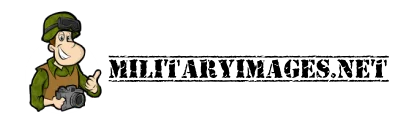- Joined
- Jan 21, 2002
- Messages
- 6,747
- Points
- 433
A quick tutorial about creating albums in the Media area here
https://www.militaryimages.net/media/
1/ once you have navigated to the media click 'Add Media'

2/ Scroll down past all the standard photo categories and click 'Create personal album'

3/ Input your album name and description

4/ In your album view you will see a 'Change privacy' link this will allow you to change who can view and who can add images (see next image)

5/ As previously mentioned you will be able to change who can view and who can add media

https://www.militaryimages.net/media/
1/ once you have navigated to the media click 'Add Media'
2/ Scroll down past all the standard photo categories and click 'Create personal album'
3/ Input your album name and description
4/ In your album view you will see a 'Change privacy' link this will allow you to change who can view and who can add images (see next image)
5/ As previously mentioned you will be able to change who can view and who can add media
Last edited: